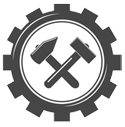Designed for professional cg artists and novices, Blacksmith3D provides artists with easy-to-use tools to create high quality art. 3D artists who are using popular modeling, animation and rendering packages find Blacksmith3D very simple to integrate into their pipeline and enhance the quality of their art in a short period of time. 2D artists, who are looking to experiment with 3D software, find Blacksmith3D very intuitive, as it has a common 2D paint application look and feel.
BETA 7 is ending Wednesday, May 17th when the official version 7 is released. Our version 7 has NEW hair creation tools and editing features for trans-mapped hair. Create your own hair or style existing hair models with ease. Increase your viewport to the maximum with a tap of space bar, import ABR brush files, and much, much more.
This update, version 6.3.0.0 is needed for a couple minor bug fixes and performance issues for the Windows and Mac editions.
We are pleased to bring you to the latest addition to our Texture Transformer skin conversions, Victoria 4 to Genesis 3 Female (V4 to G3F). This product is an ADD-ON conversion our Texture Transformer software, so you must own either the Texture Transformer or Blacksmith3D PRO-6 software in order to use this ADD-ON pack.
We are pleased to bring you to the latest addition to our Texture Transformer skin conversions, Victoria 4 to Genesis 3 Female (V4 to G3F). This product is an ADD-ON conversion our Texture Transformer software, so you must own either the Texture Transformer or Blacksmith3D PRO-6 software in order to use this ADD-ON pack.
Get more information about the many chisels and hammers for morphing and sculpting available inside the software.
Version 6 has a newly designed user interface and redesigned menu that version 4 and 5 users will appreciate. Now, there are images for layers and texture maps. We also added concave shading, convex highlighting and normalize display modes for the 'Selection Touch-up Brush.' Blacksmith3D now supports many more file types. In addition to the obj & cr2 import/exports of previous versions, there are now options for importing duf and pp2 files and new mat and mor file exports along with import and export options for fbx file formats.
Having trouble deciding whether to get the Standard or the Professional version? This comparison chart can help.
Convert Victoria 4 color, bump, and transparency texture maps to Dawn, Roxie or Genesis 2 female.
It is with great pleasure and excitement that we're announcing that Blacksmith3D has joined forces with the cg digital art community, Renderosity.
New and existing Blacksmith3D users will now be able to get support through the BLACKSMITH3D FORUM at Renderosity, or by sending email to info@blacksmith3d.com. For the immediate future, the Blacksmith3D site will remain operational under the guidance and management of the Renderosity staff. During this time of transition, you will still be able to purchase software products and/or update your current version of Blacksmith3D software at Renderosity.
This section of the menu contains all of the file operations such as load, save, import, export, etc.
Contains various options relating to the 3D viewports, such as Configuration, Display Mode, Shading Options, etc.
This part of the menu handles the undo, redo, selection, clear, harden, grow and many other operations.
Contains various options for drawing the objects in the viewport, such as smoothing, wireframe, stippling, etc.
The Display Mode determines how the viewport will be displayed. For texture painting, choose one of the map channels (e.g. Color, Bump, etc.). For Display Group editing, choose "Display Group Colors".
Merchant Resources can save you time, and since time is money, they can save you some money, too.
Version 5 features a new interface that gives you more working room with menus driven by hot keys.